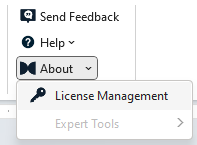Note: presentaid is installed in the local user AppData folder. The installer does not require Administator privileges.
- To install presentaid simply execute the installer
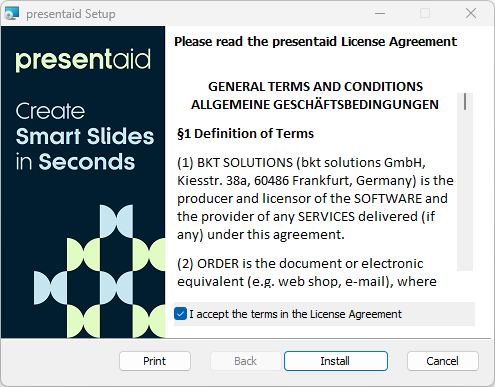
- Open/Restart PowerPoint or Excel
- When first launching Excel or PowerPoint you need to enter your license key.
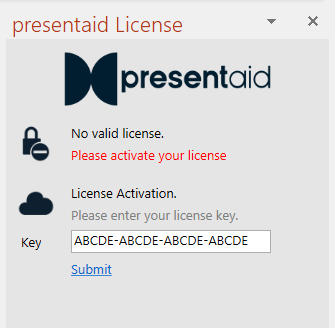
If the license pane does not show up automatically, you can manually enable it via the presentaid ribbon by clicking on About –> License Management