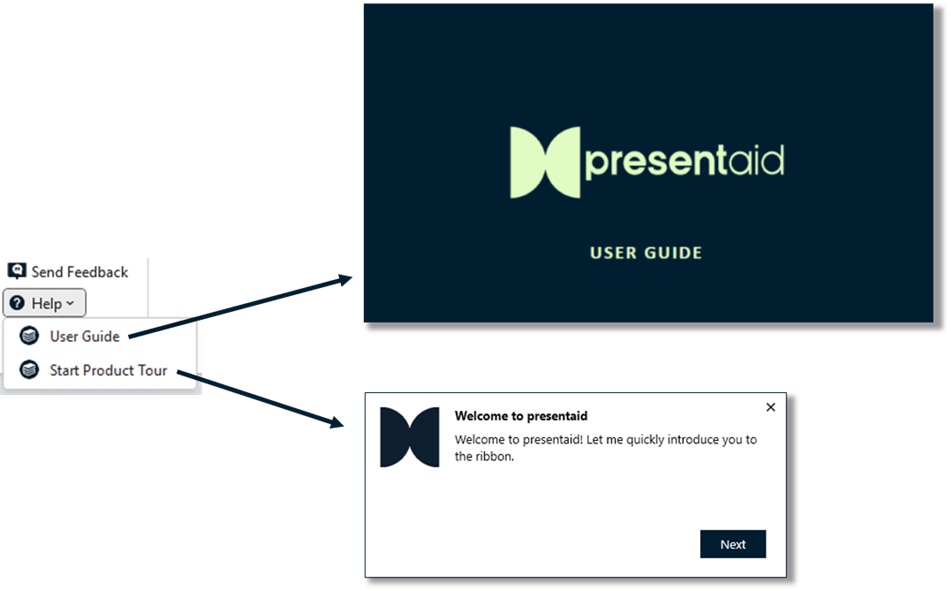As presentaid is a MS Office Addin, all functionalities can be found with your MS Office Applications. The functionalities can be accessed with the presentaid ribbon tab, which will be visible after installation.
PowerPoint Ribbon #
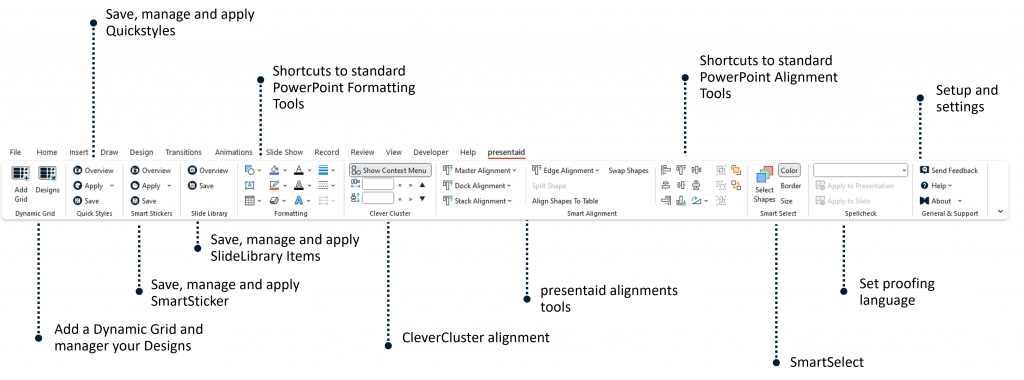
Excel Ribbon #
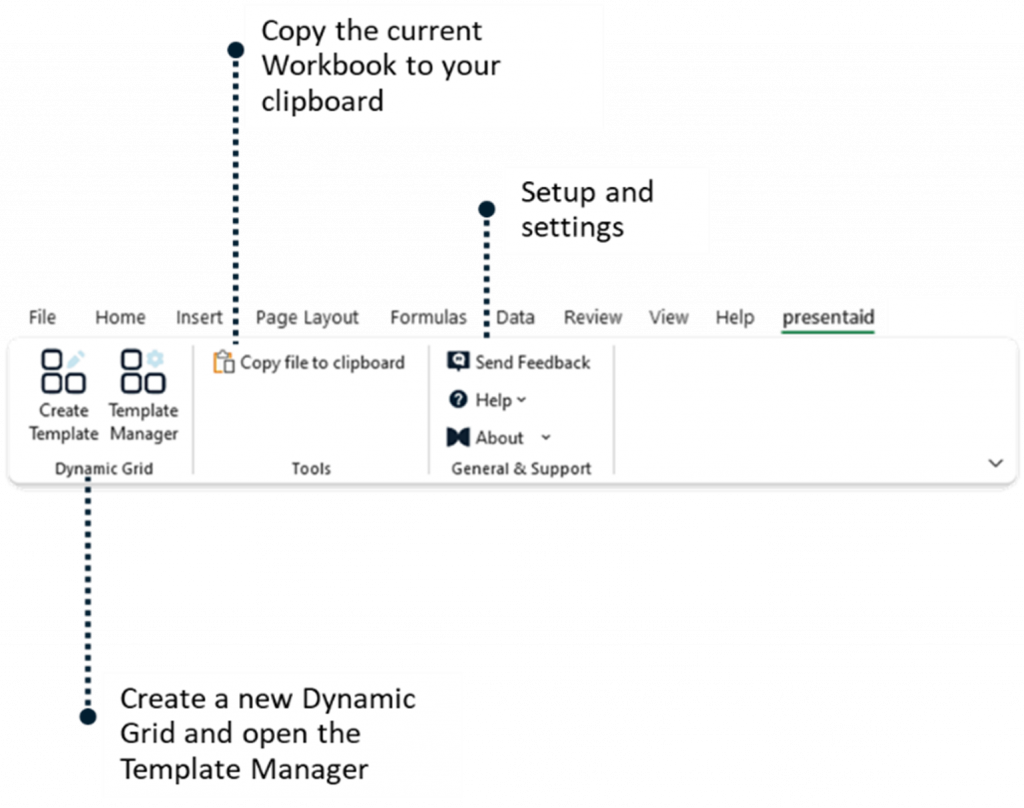
Note: you can open a detailed user guide by clicking on Help -> User Guide in the presentaid ribbon.