A “Design” is a pre-defined set of styles which can be applied to the entire Dynamic Grid. This is useful if you are working with different client which all have their own Corporate identity. Designs help you to easily change the appearance of your Dynamic Grid.
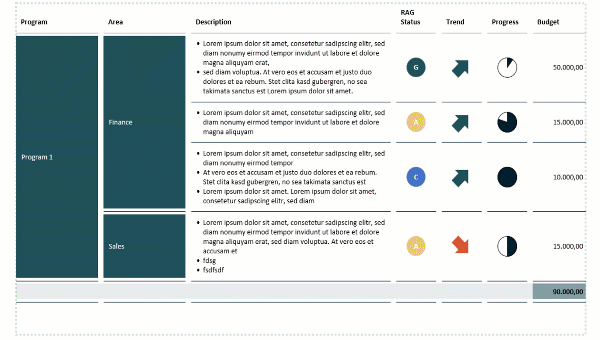
To create a new Design follow the below steps.
- Click on Designs in the presentaid Ribbon
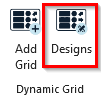
- Click on Create Design
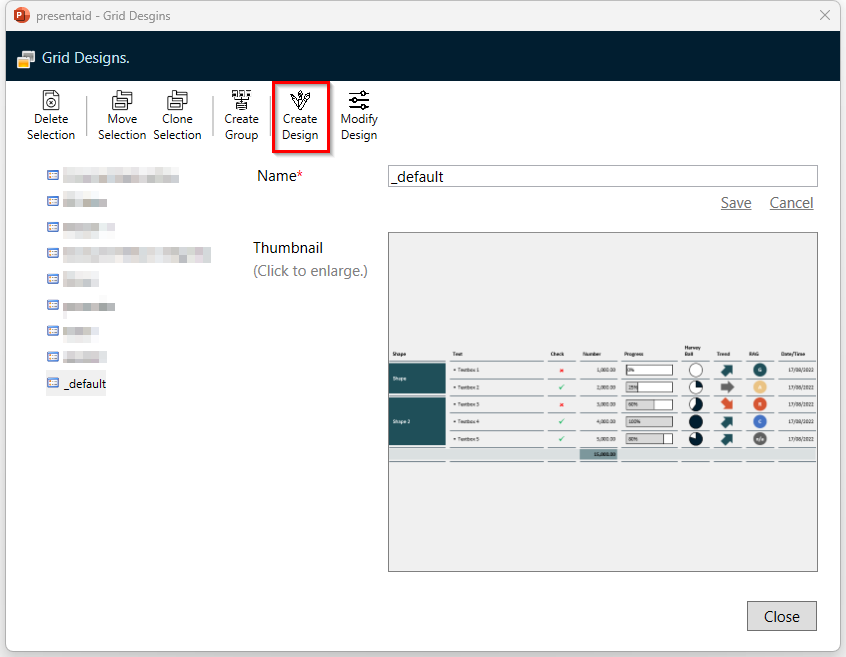
- A new Design Grid will be created based on your default design. Apply the format that you need for your new design.
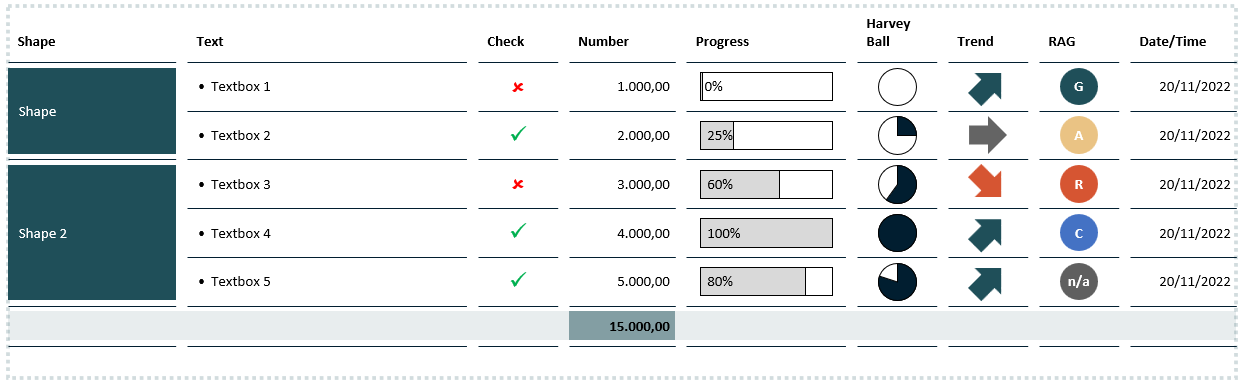
- Once you are done with the formatting click on Save Design As
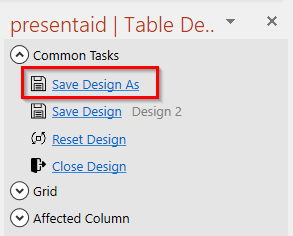
- To exit the design mode click on Close Design
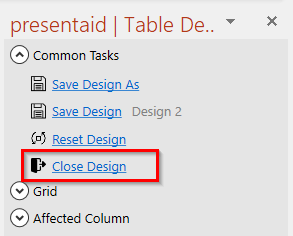
You can apply your newly created Design to your Dynamic Grids now.