Automatic updates #
By default, presentaid will search for a new version with each start. If a new version is available the update will be installed silently in the background. The changes are effective after you restart the MS Office Application.
Manual update #
If an update is available you can see a red dot on top of the “About” button in the ribbon.
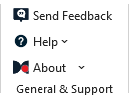
In case the automatic updates are disabled and you want to manually update presentaid proceed as follows.
- Open the presentaid About window in the Ribbon
- Check if an update is available. Click on Update to install the update. The latest version is installed in the background.

- After the installation you have to restart PPT/XLS

Suppress updates #
If you want to suppress updates in general you can add the following key to your registry:
[HKEY_CURRENT_USER\Software\bkt solutions\presentaid]
"SuppressUpdates"="true"