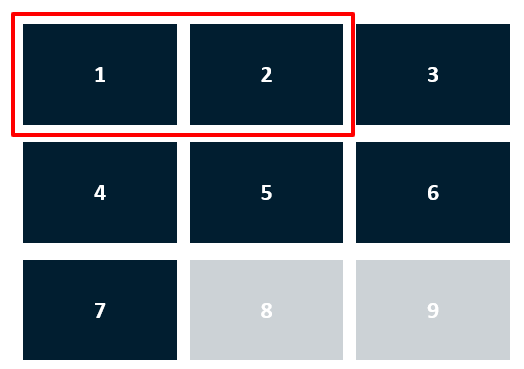Introduction #
Highlighting of certain areas on your slides has never been easier: With the Highlight and Transparent Overlay you can draw the attention of the recipients to the areas which are important to understand your message and make decisions.
How to highlight areas on your slide #
Select the shapes/Table Cells that you want to Highlight or make transparent.
- Right click the shapes that you want to highlight and choose presentaid highlight –> FitBox/Transparent overlay
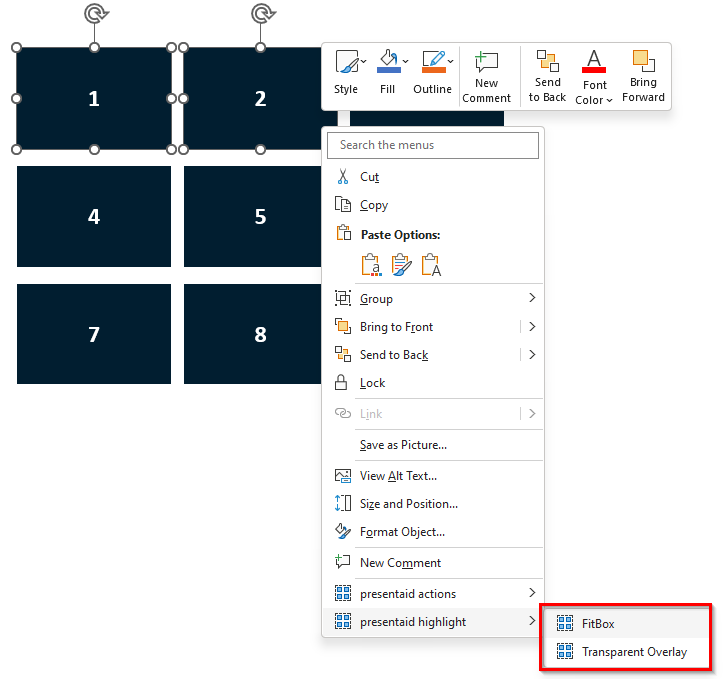
- Done: