Say goodbye to tedious PowerPoint formatting tasks, and hello 👋 to one-click-experience
- 😤 Eliminate the frustration of repetetive work.
- 🔍 Create pixel-perfect slides
- ⏳ Reduce the time you have to spent on formatting by up to 50%
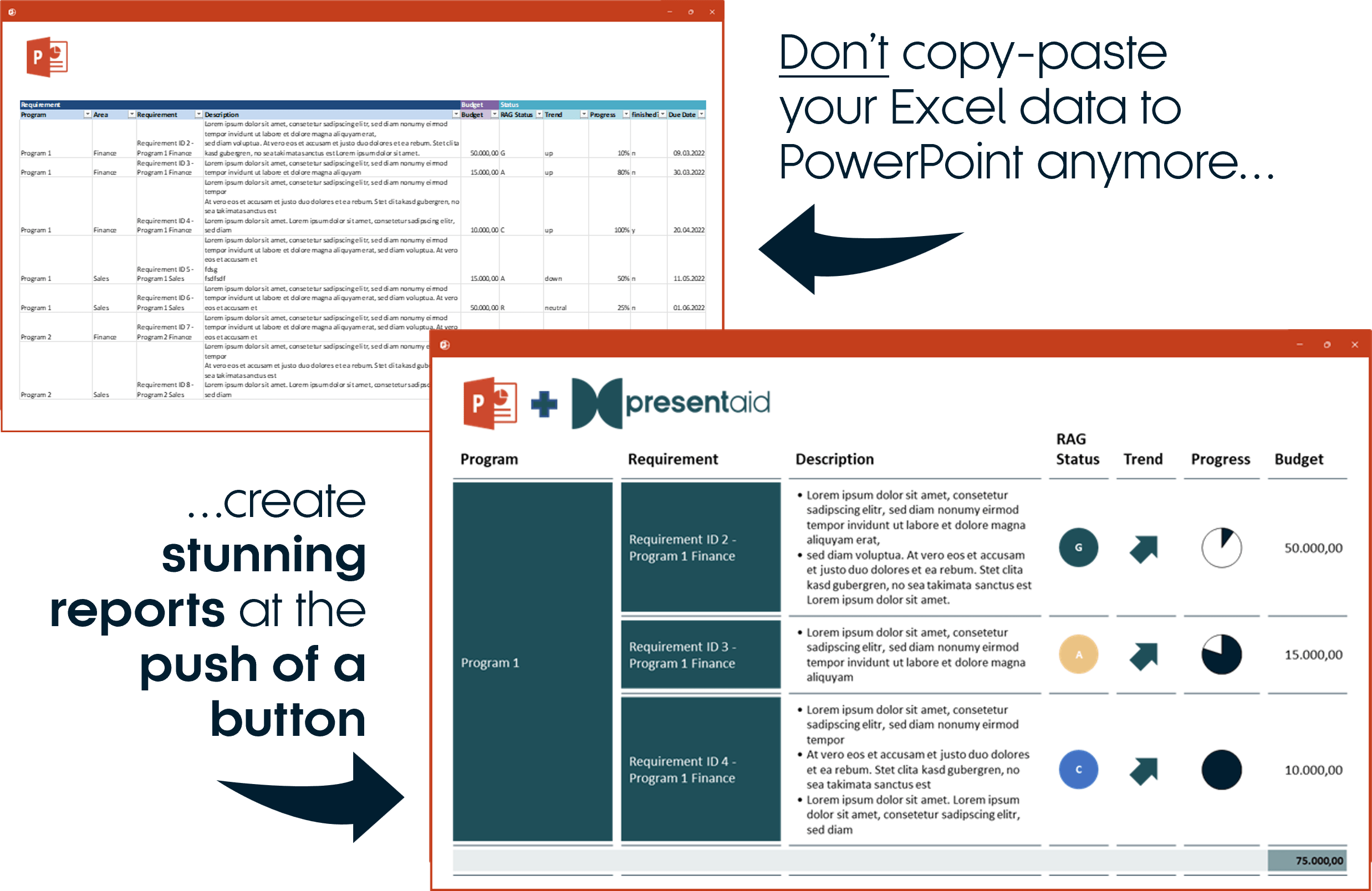
PowerPoint is great, but are you...
- …sick of spending hours formatting slides?
- …tired of wasting time aligning shapes?
- …frustrated of searching for shapes and slides that you’d like to reuse?
Well, we’ve got good news for you!
Focus on what’s important
You focus on the content, presentaid takes care of the layout with pixel-perfect sizing and alignment.
Save Time
Create slides up to 50% faster by automating your processes.
Impress your recipient
Deliver understandable slides that will help you to stand out.
Watch the presentaid Dynamic Grid in action
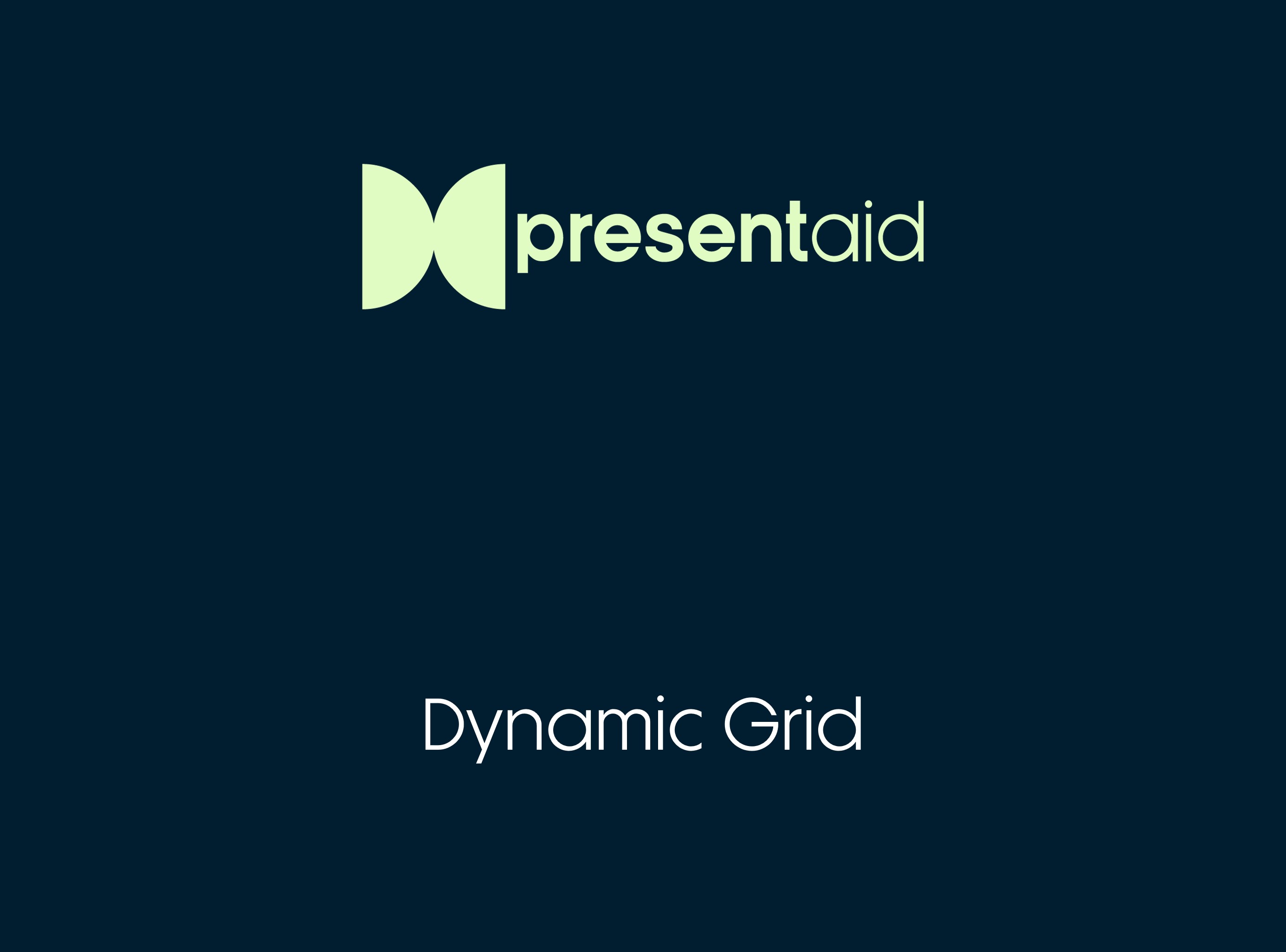
Create Smart Slides in Seconds
Start your free 30 day trial now – no credit card required.
Still not sure? Let us help you!
Is the Trial really free or will it convert to a paid service automatically?
The Trial is completely free and we won’t even ask for your credit card. If you are happy with presentaid you can subscribe for the paid version after your Trial period.
Do I need my IT team to install presentaid?
No, presentaid is installed in your local folder and the installation does not need admin rights.
Can I use my own Corporate Design when working with presentaid?
Yes, you can! You can define your own default styles for the Dynamic Grid, Smart Stickers, … And even more: We can help you to create a Style Package which is linked to your account/license key. That way everyone who uses this license key, e.g. as part of an organization wide roll out, receives the same templates for all presentaid functionalities.
What happens after my Trial/Subscription expires?
Once your subscription expires the presentaid functionalities won’t be available anymore. However, given that presentaid works with 100% native MS Office objects you can still work with all the slides that were created with presentaid and edit them as usual.
I want to send a presentaid generated slide to a colleagues/a business partner. Is this possible?
Absolutely! One of the main requirements of the presentaid implementation is to ensure full compatibility with users that don’t use presentaid.